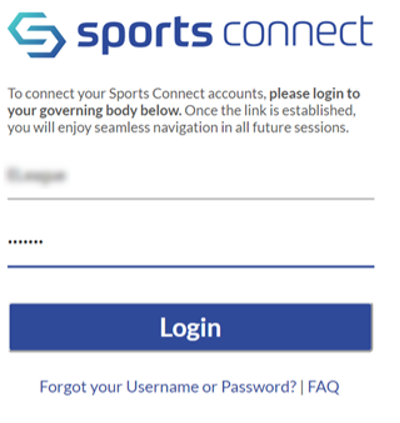Access to the Association Platform
Access Association Platform from Registration Platform
1. Login to your Region’s portal where you registered as a volunteer. Note: If “Go to AYSO” does not appear in the drop-down menu, see Alternate Access to Association Platform below.
2. On the upper-right-hand corner of the screen, hover over your account picture and select “Go to AYSO.”
3. A new tab on your internet browser will open. To connect your Sports Connect accounts, enter the same login used to access your Region’s portal.
4. You have successfully linked your accounts and may access your Region’s information as well as perform necessary tasks on both websites.
Alternate Access to the Association Platform
If “Go to AYSO” does not appear on your profile drop-down, you can access the Association Platform directly using this URL:
https://eayso.sportsaffinity.com/Foundation/Login.aspx?sessionguid=
OR
The login credentials for the Association Platform should be the same as you currently use for Sports Connect. However, you must also have been assigned a role and access level to the Association Platform. If your login credentials fail using the direct URL, please contact your administrator (Regional Commissioner or Area Director) for access.
Note: Only volunteers with the following roles in Sports Connect will have the Go To AYSO link in their profile menu: Regional Commissioner, Assistant Regional Commissioner, Registrar.
Volunteers Listed on Multiple Security Tabs
Volunteers that are on multiple security tabs within the same profile can now alternate between the dashboard views by using the change login button at the top of the page. For example, if a volunteer is a board member of two regions, or an Area and Region board member.
An example is that this volunteer is listed on two different Region's security tabs and can toggle between the dashboards by clicking the Change Login dropdown.
An additional example would be those users who hold multiple roles at different tiers (i.e. Area Director & RC), now have access to the separate dashboards as well.
Volunteers retain all access in the lookups regardless of which dashboard they are alternating through, but this enhancement was added to give people additional visibility specifically for the dashboards.