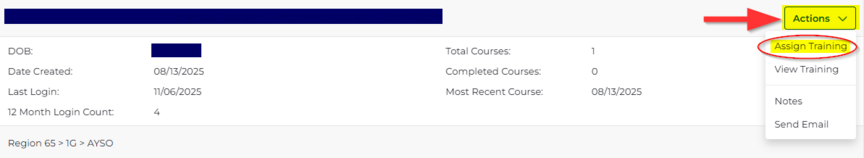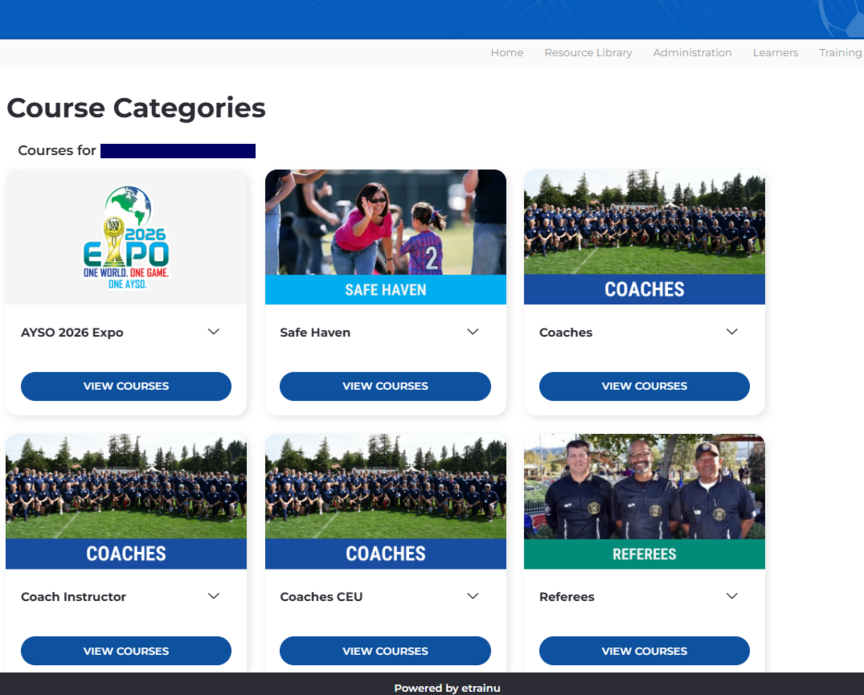Assign Training to an Individual
From AYSO Wiki
1. Locate the Learner using the “Manage Learners” steps. You must be an Administrator.
2. Click on Actions and select Assign Training.
3. You will then be directed to the Course Categories page, where you can select the course category where the desired training course is assigned. Click View Courses to view the suite of courses within that specific category.
4. Locate the course you wish to allocate and click Enroll.
5. Once processed, click Assign more Training, if you wish to assign more training to that same Learner, or select Back to be taken back to the Manage Learners screen.
etrainu Support is here to help. Email them at helpdesk@etrainu.com. See the Support page for other ways of getting help. Can't find a topic? Send us your needs or suggestions at support@ayso.org.