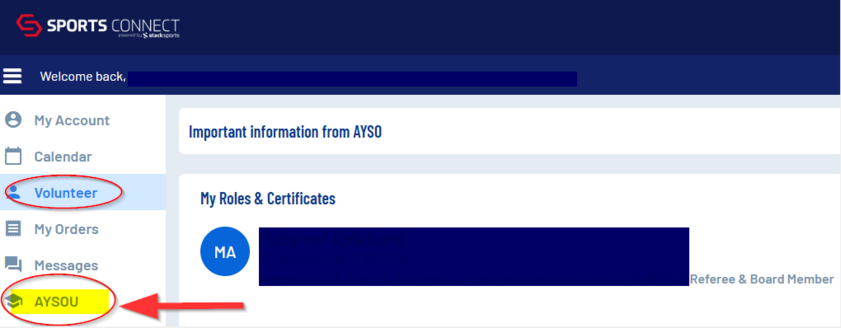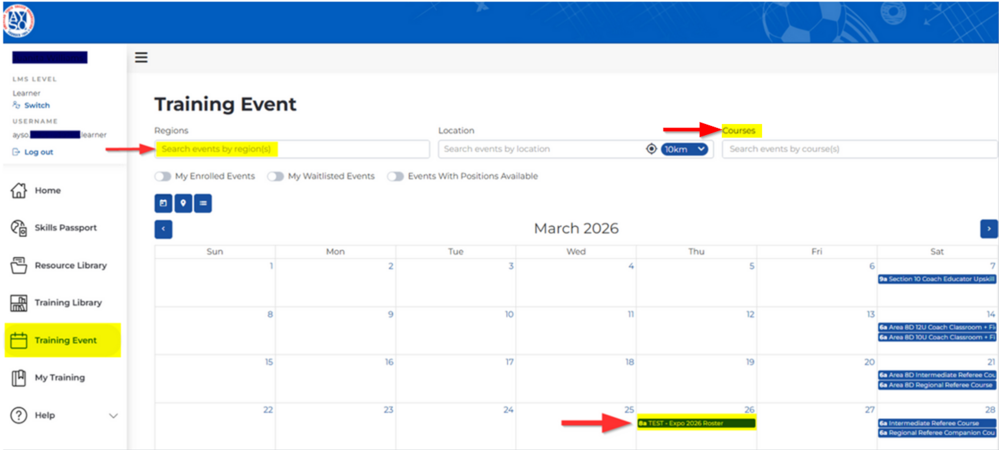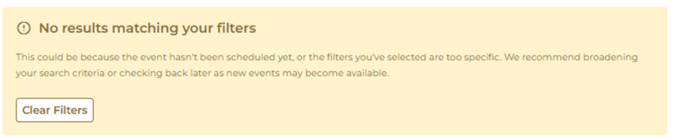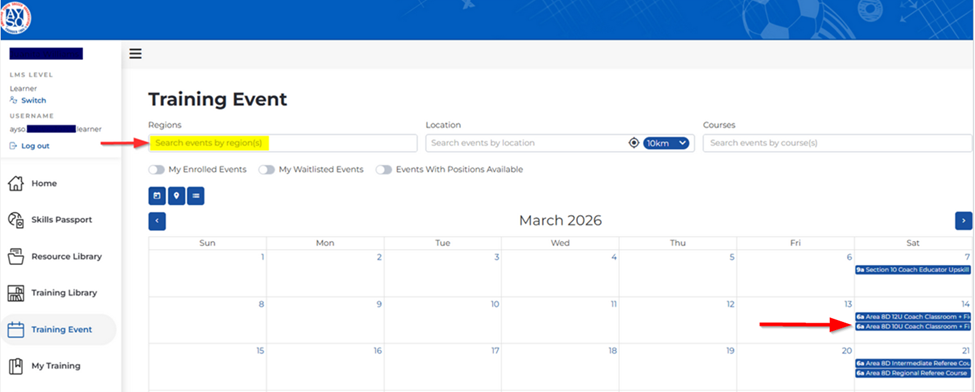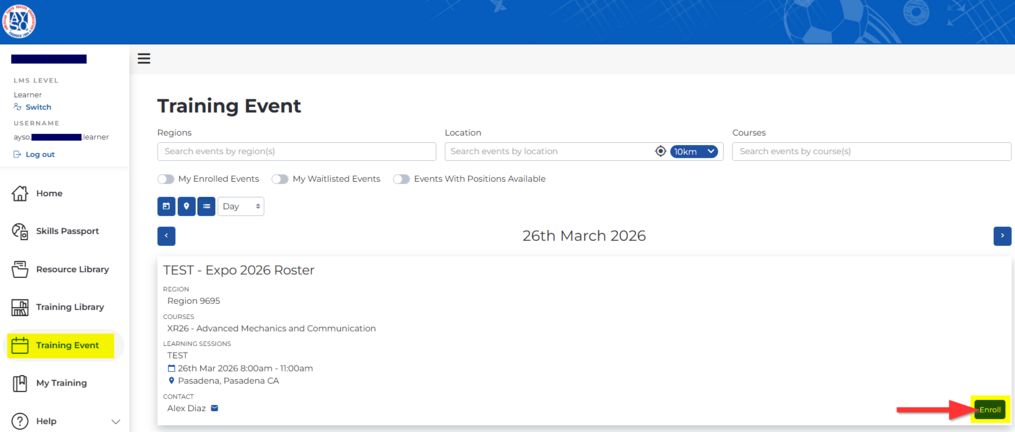Locate an Event on the Calendar
From AYSO Wiki
- Log in to your Sports Connect account from your region's portal (where you registered). Click on the AYSOU button.
2. Once you are in AYSOU, on the left-hand side, click on Training Event. You can search for an In-Person course by searching by your Region or by selecting Courses.
Note: You can also search by clearing the filters. This will allow you to view all upcoming In-Person training sessions. If you clear the filters, ensure that you select a course that is closest to you.
3. Once you have located the course on the calendar, click on it.
4. Click on Enroll. If this is not the correct course, you can log back in and click 'Un-Enroll'.