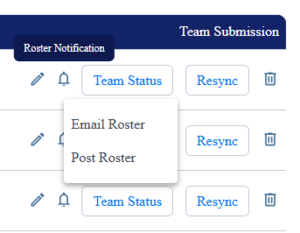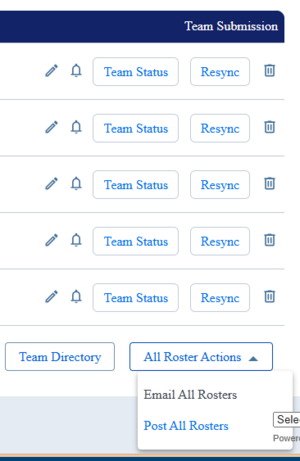Post Rosters
From AYSO Wiki
Post individual team rosters by clicking Roster Notifications >> Post Roster
A posted roster will display a check mark next to the team's name.
Once a roster has been posted, players and volunteers will receive an email letting them know it has been posted and encouraging them to log in.
Team rosters can also be accessed by clicking on the Team Name link from their My Account page or their Volunteer page.
To post a single roster: Visit Teams, Manage Teams, then click the bell icon, then Post Roster
To post all rosters in a division: Visit Teams, Manage Team, click All Roster Actions, click Post All Rosters