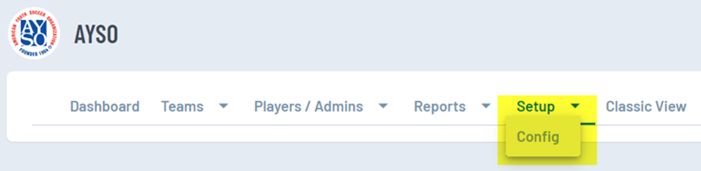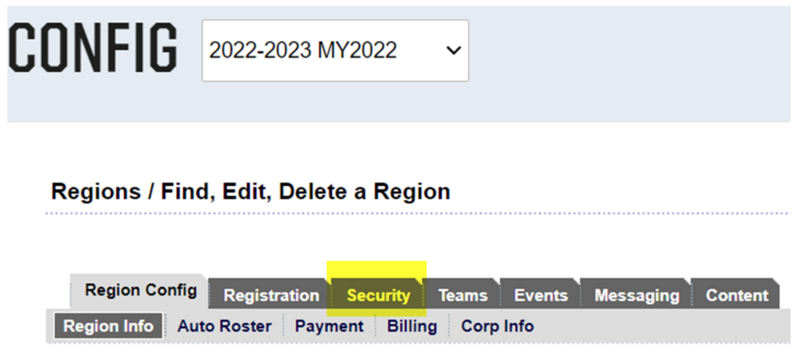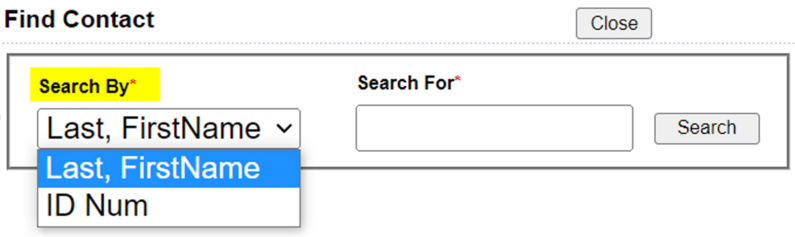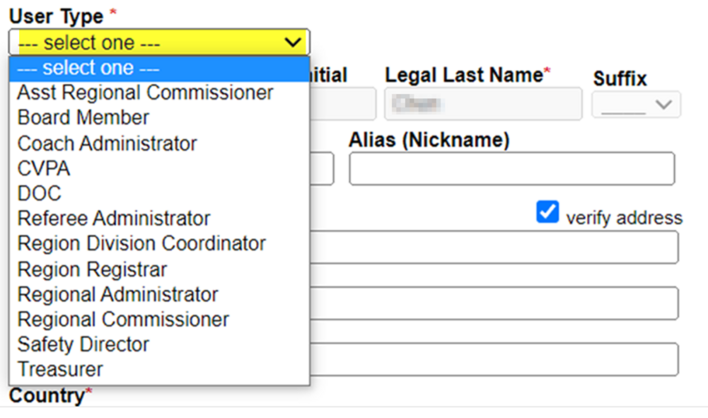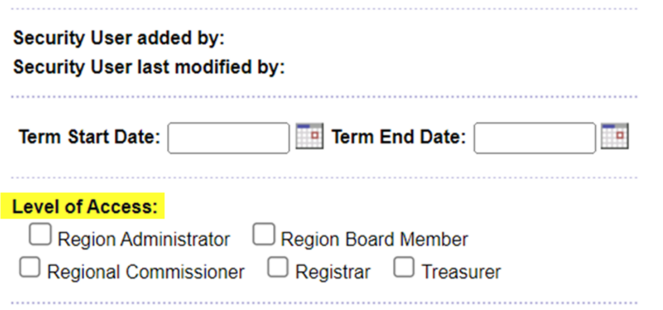Regional Commissioner Updating Regional Board
From AYSO Wiki
1. Log onto the Association Platform (Affinity, E4). Click on the Dashboard. Click on Setup and Config.
2. Click on the Security Tab.
3. Click on Find/Add Volunteer.
4. Find the volunteer and click on Select.
5. Select position.
6. Scroll down and give the Level of Access. (Term Start Date is optional).
Association Platform Recommended Security Access for AYSO Positions
7. Scroll down and click on Update.