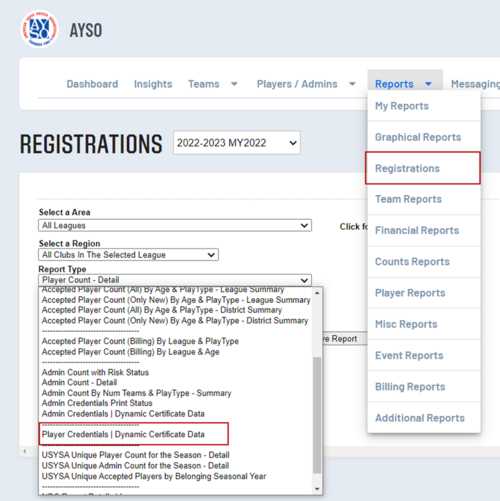Reviewing & Validating Birth Certificates
Once a birth certificate has been uploaded, it can be validated in the Association Platform. Once validated, the image of the Birth Certificate supplied is deleted from the system to protect our Players’ personal information.
A) To verify birth certificates (confirming name, gender & DOB match the registration):
1) In the Association Platform Dashboard, in the Compliance Window, find Birth Certificate, and if there are still some Incomplete, click the magnifying glass (view).
2) Click INCOMPLETE to view only those that have not been verified. If they are not sorted, click Status to sort. Click a second time to bring "UPLOADED" to the top.
3) Click the first name and you will be taken to the Player page. Click the birth certificate thumbnail to view it, confirm the name, gender & DOB. If they match, close the birth certificate view and mark the "Birth Certificate Verified" check box. Click Save.
3.1) If the uploaded birth certificate does not match the player you may delete it when viewing the full size image. Click the Delete button after clicking on the thumbnail of the birth certificate. You'll then need to reach out to the account holder and ask them to upload a new image of their player's birth certificate. You may send them a link to the Uploading a Birth Certificate wiki page.
4) Find the "Next Player>>" (or "<<Previous Player") at the top right to move to the next player.
B) To review which Birth Certificates have been validated, export the Player Credentials | Dynamic Certificate Data report in the Association Platform.
Reports>Registrations> Player Credentials | Dynamic Certificate Data
To export results, select the report type [Excel] and export to sort and filter.