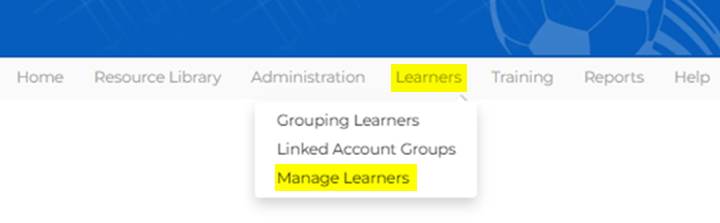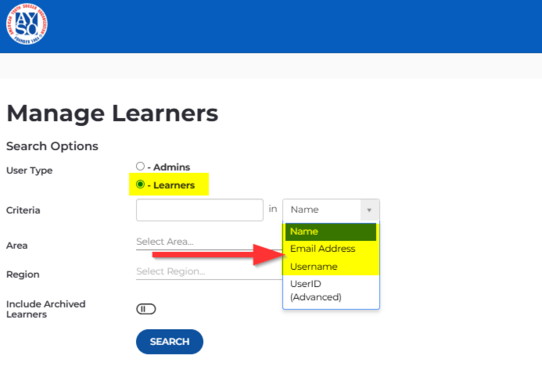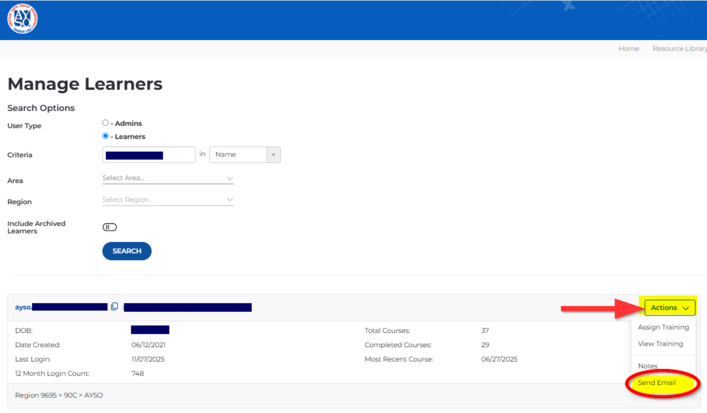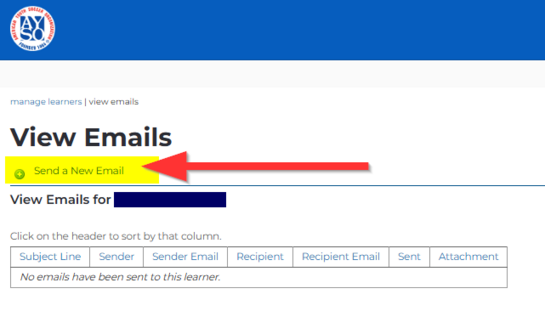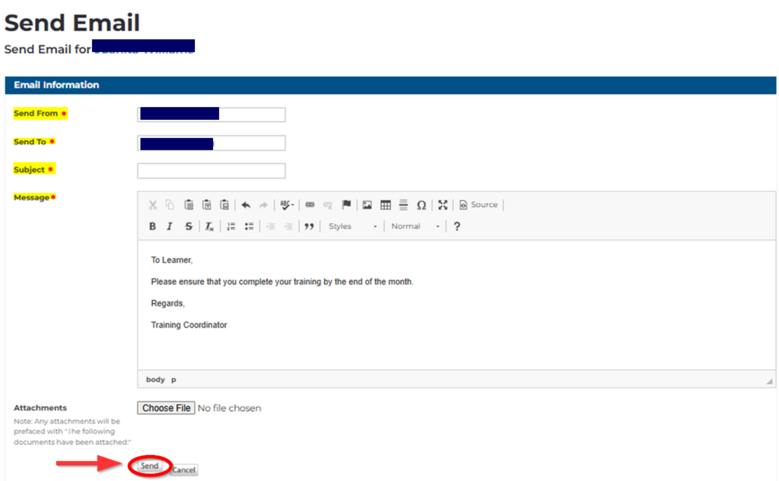Sending an Email to a Learner
From AYSO Wiki
AYSOU (powered by eTrainu) LMS allows you to send an email directly to a Learner at any time. This function will also record a snapshot of emails sent.
Click on Learner and Manage Learners.
1. Locate the Learner by searching the following:
- First and Last name.
- Email Address
- Username - AYSO Admin ID
2. Click on Actions and select Send Email.
3. Click on Send a New Email.
4. Fill in the email information, upload any attachments if required using the Choose File button, and click Save.
etrainu Support is here to help. Email them at helpdesk@etrainu.com. See the Support page for other ways of getting help. Can't find a topic? Send us your needs or suggestions at support@ayso.org.