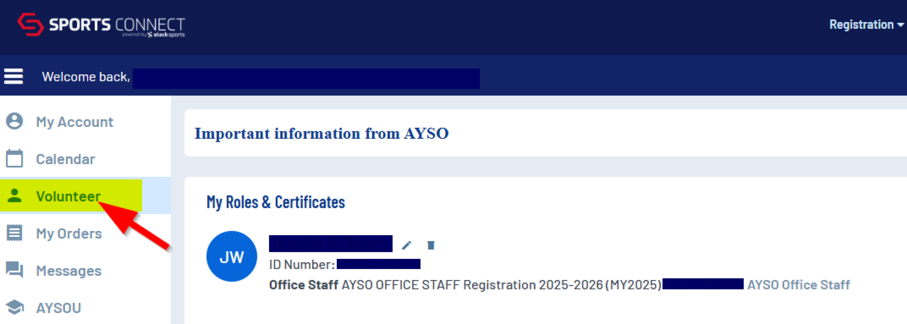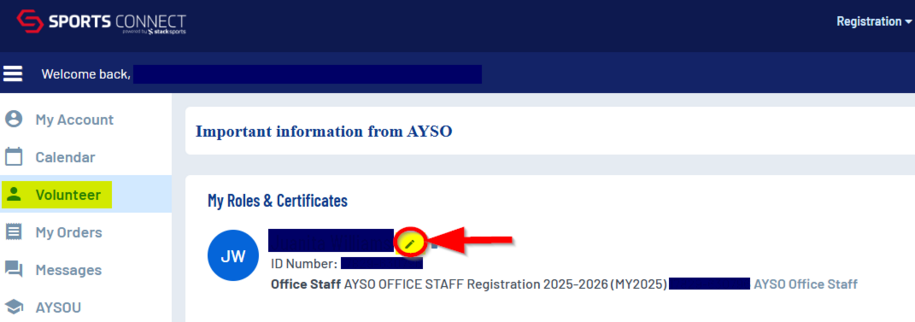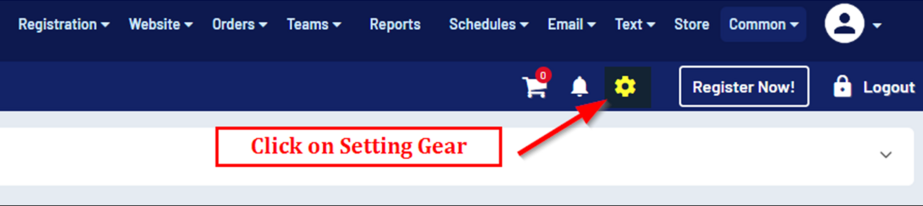Troubleshooting AYSOU Button If Not Showing
There are several reasons why the AYSOU button is not appearing on your volunteer account.
First, check these 3 potential causes:
- Is the Learner registered as a volunteer?
- Has the season they registered for been archived?
- Does the Learner have a pending Additional Account Holder Invitation? (Click here for Secondary Account Holder Assistance)
If none of these are the issue, try the following:
1. Log in to your Sports Connect account through the region's website for which you are volunteering.
2. Click on the “Volunteer" tab.
3. Click on the “Details” pencil icon ✎ , which is found right next to your name.
4. Click and save all waivers on the 'Details' page. Then click 'Save' at the bottom.
5. You will be returned to your home page.
6. On the upper right-hand side, click on the Profile Gear.
7. On the Account Holder Settings, scroll down and click on Save.
You should now be able to access AYSOU. If you continue to experience issues accessing AYSOU, please contact us at support@ayso.org.