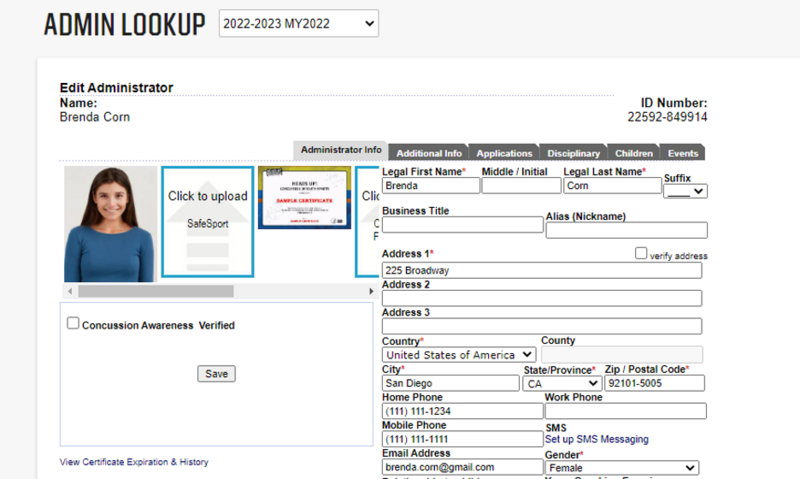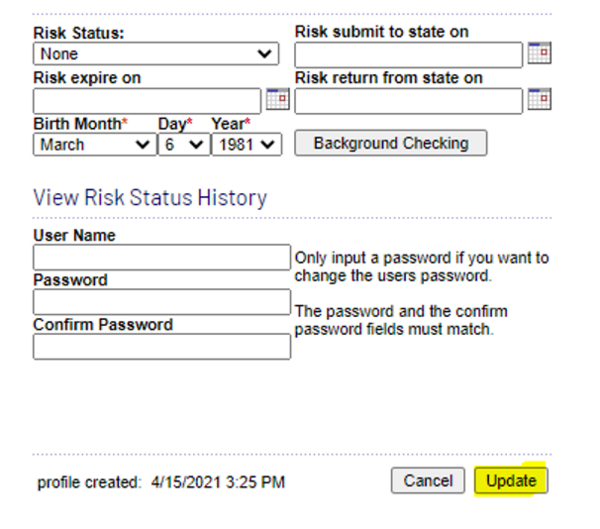Updating a Volunteer's Information Prior to a Background Check (ADMIN only)
Changes made in the Association Platform (E4) will update Sports Connect in the Regional Portal. Please ensure all volunteers are registered with their FULL LEGAL NAME and correct date of birth. Nicknames and incorrect dates of birth will likely cause a duplicate account to open.
Volunteers can also update their name on Sports Connect before initiating a background check. If a volunteer would like to update their middle name, please visit: Updating Your Middle Name; If a volunteer would like to update their first and/or last name, please visit: Updating Your First and Last Name
❗IMPORTANT: If a duplicate account is made, please inform us at support@ayso.org. The AYSO Office is the only entity eligible to MERGE CORRECTLY.
Only eligible region board members with access to the Association Platform can do the following. Follow the next steps to update a volunteer's information:
1. Log in to the Association Platform: https://eayso.affinitysoccer.com/Foundation/Login.aspx?sessionguid=
2. Under 'Players/Admins', click on 'Admin Lookup'.
3. By adjusting the filter, you can search by last name, email address, Admin ID, etc.. Please be aware of the season you are searching in. 'Selected Season' will only search with the season next to the 'Admin Lookup' title. Another option is to search 'All Seasons' under the 'Season' filter. 
4. Prior to completing a background check, you can adjust the volunteer’s first and last names (please use the full legal name), address, and date of birth.
Please note: Volunteers cannot edit their first name, last name, or date of birth. If a volunteer would like to update their middle name, please visit: Accept Sterling Volunteer Invite - the page includes information on how to update their middle name
5. After you have made the changes, scroll to the bottom of the page and select Update to save.
If any assistance is needed, please contact the AYSO Membership Support Team at cvpa@ayso.org.