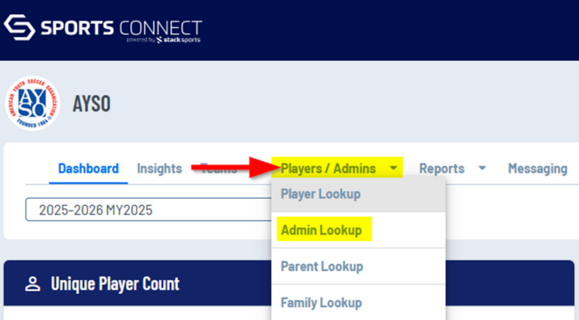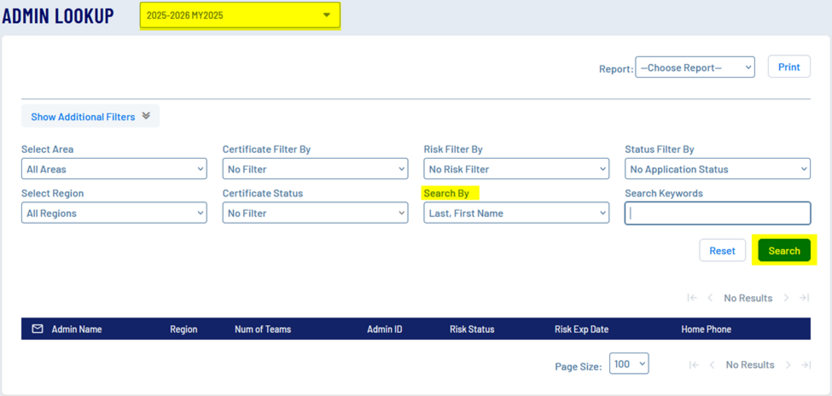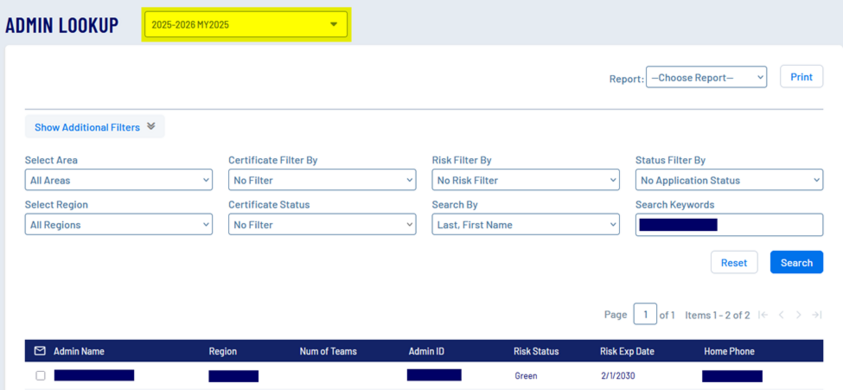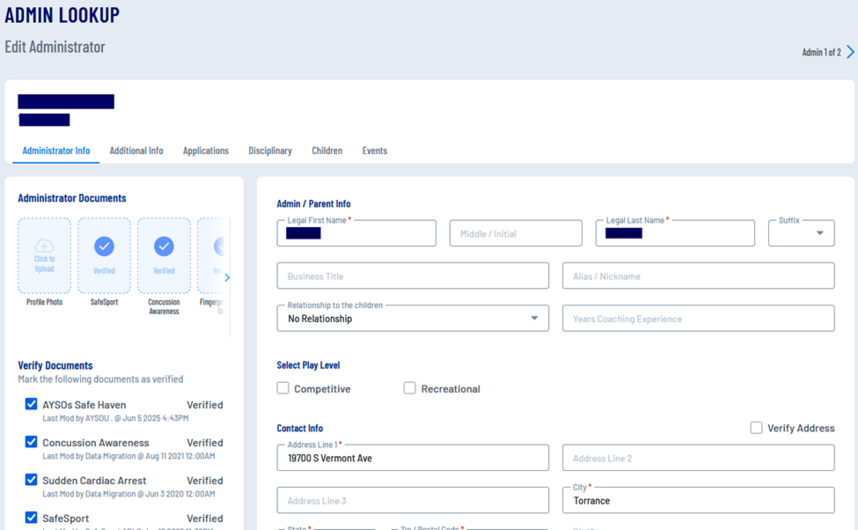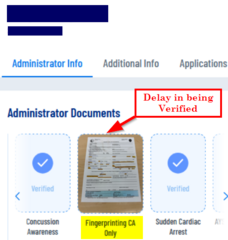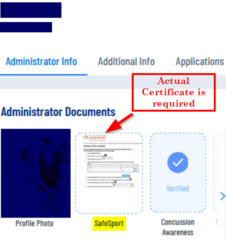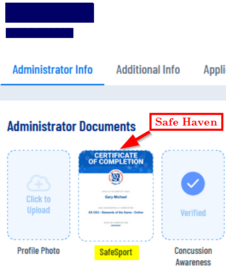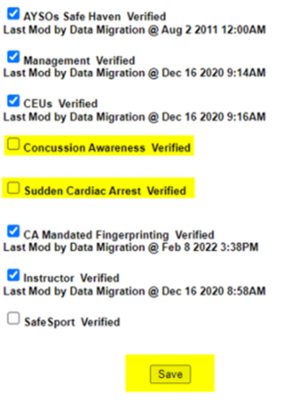Verifying Certifications in the Association Platform (ADMIN Only)
As part of the Region's board, you likely have admin access to the Association Platform for your Region. (If you do not have access, please contact your Regional Commissioner, Area Director, and/or Section Director.)
You can verify a volunteer's certificate through the Association Platform. These instructions are for verifying one volunteer at a time.
There is also a report that can be used for all of the volunteers in your Region - Dynamic Certificate Data Report
Follow these steps to verify a volunteer's certificates:
1. Please log in to the Association Platform. Click here: https://eayso.affinitysoccer.com
2. Click on 'Player/Admins' and select 'Admin Lookup'.
2. You can search for volunteers by Admin ID, Name, or email address. If searching by name, add a comma between last and first name. Please be aware of the season you are searching in. 'Selected Season' will only search for seasons next to the 'Admin Lookup' title. Another option is to search 'All Seasons' under the 'Season' filter.
3. Once you have searched for the volunteer and their name is displayed, click on their name.
Note: Before verifying the certification, please check the Administrator Documents to ensure the correct documents have been uploaded and are listed under the correct tab. Here are a couple of examples not to verify:
4. Check the box next to the certification and click Save.
Stack Association Support is here to help. Email them at aysosupport@stacksports.com or call 800-808-7195. See the Support page for additional ways to get help. Can't find a topic? Please send your needs or suggestions to support@ayso.org.