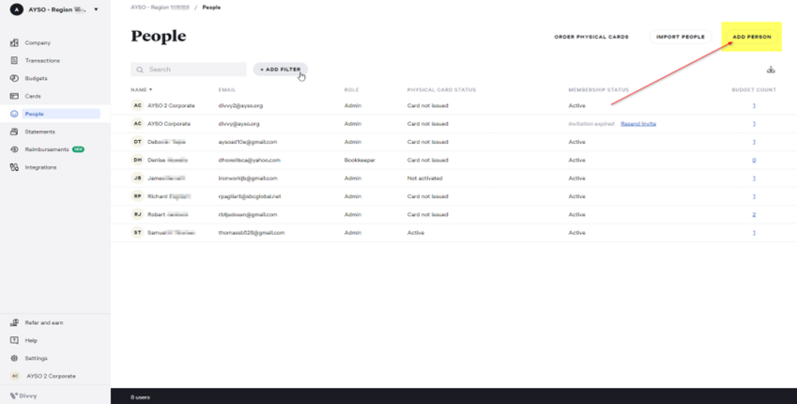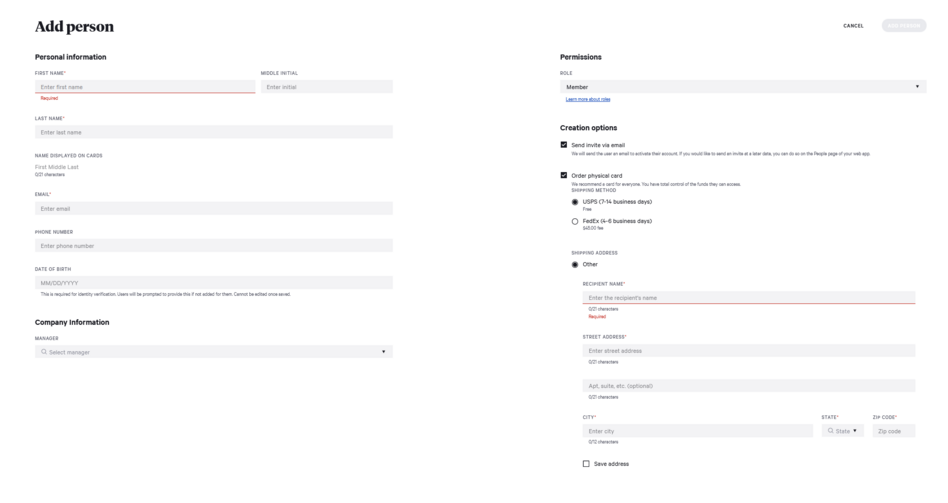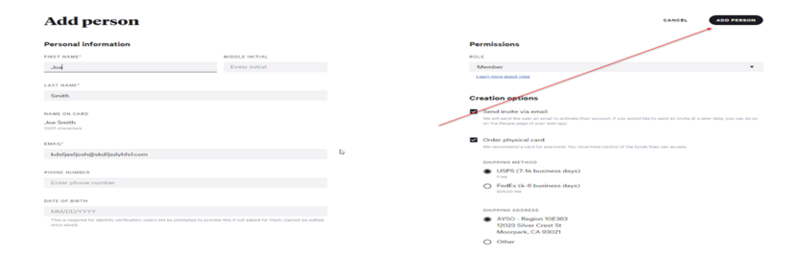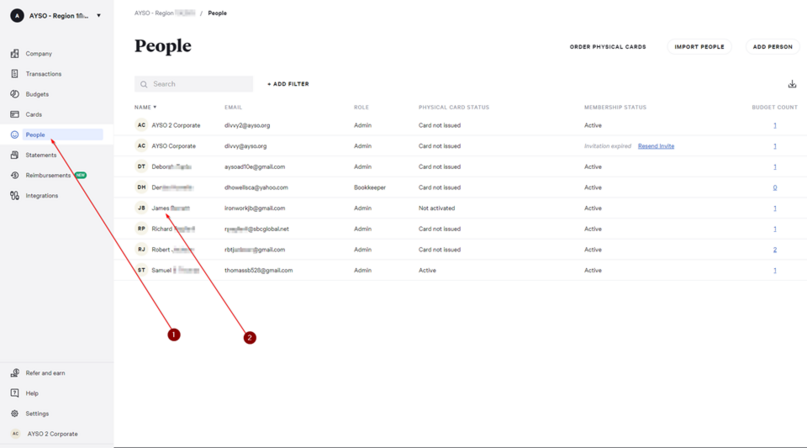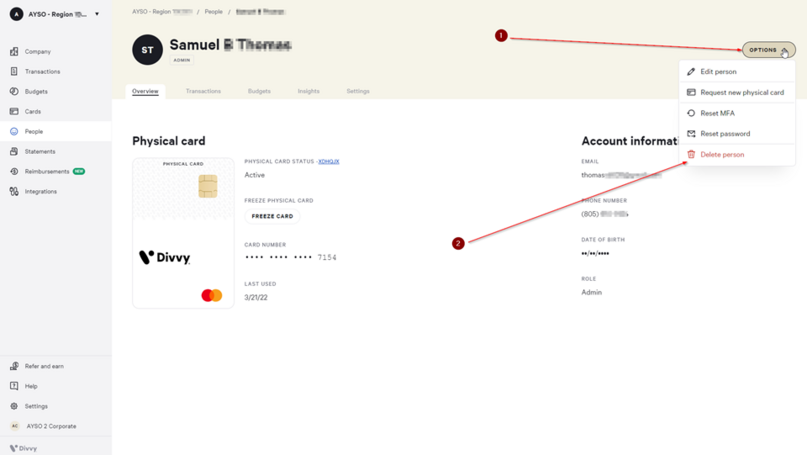Divvy Add and Remove Users
Authorized Users
Each Authorized Member will need their own login credentials to access Divvy for their respective Section/Area/Region - using the same email as listed in the Association Platform.
- All active Divvy Users will need a Current Background and Green Risk status prior to receiving access to Divvy
- Login credentials should never be shared with others - this includes transitions in roles.
- If anyone ask you for your login credentials, please refer them to Finance@AYSO.org so that we can provide their access in accordance with current policies and procedures.
In addition to Authorized users for the S/A/R, there should be several AYSO Corporate users on your Divvy Account. If you see these, please do not delete.
To Add a National Office User back to your Divvy account, please add the following using the steps outlined below:
- First Name - AYSO Two
- Last Name - Corporate
- Email Address - Divvy2@ayso.org
- Role - Admin
- Physical Card: Don't issue a card
Add a User
Login to Divvy.
In left menu, click on PEOPLE.
Click on ADD PERSON.
Complete the fields
- First Name
- Last Name
- Email address
It is only required to complete the sections with the *.
Select a Role: Auditor, Administrator, Bookkeeper, or Member.
Regional Commissioners and Treasurers should be Administrators.
If you are ordering a physical card, be sure to change the address from 19700 S. Vermont Ave Suite 103 to the address where you would like the card to be sent. Cards mistakenly sent to the AYSO office will be shredded.
Once you have filled in all the required information click on ADD PERSON.
Remove a User
On your left-hand side click on PEOPLE.
Click on the members name you which to remove.
Click on the drop-down arrow.
Click on Delete Person.